Create an API flow session for a user subscription payment.
This section covers the subscription redirection and web flow process. To initiate a subscription purchase, use this endpoint as a starting point. When accessing this API, it is recommended to use a Client Access Token obtained from the corresponding Client Access Token API response.
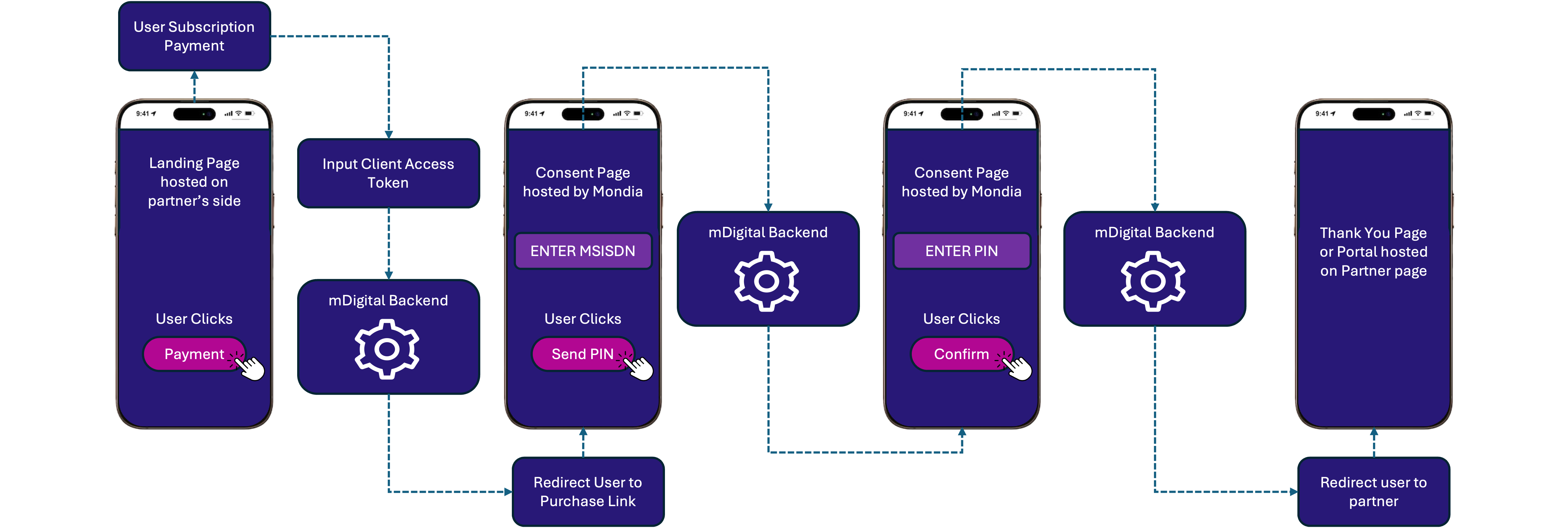
Subscription Payment Process
To create an API flow session for user subscription payment, follow these steps:
1. Set the Request Details
- URL:
/marketplace/payment/session/subscription
2. Add the Required Headers
Authorization Header: Fill in the Authorization header with the access token obtained from the Client Access Token API request, formatted as follows:
Bearer C1234abcde-1234-abcd-1234-abcd1234abcd
| Header | Value |
|---|---|
| Content-Type | application/json |
| x-api-key | Your API Key |
| Authorization | Generate Client Token |
3. Prepare the Request Body
Replace redirectionUrl, lang, and typeId in the body with your specific configuration values.
| Request Body | Description | Required |
|---|---|---|
redirectionUrl | The URL to redirect to after a user subscription payment | Yes |
lang | The two-letter ISO-639-1 language code - defaults to client's default language | Yes |
typeId | The Id of the subscription type | Yes |
4. Make the Request
Once you’ve set the URL, headers, and body, make a request.
Redirect to Consent Gateway: In the response received, click on the handleUrl link, which will direct you to the Consent Gateway page for authentication.
Successful Subscription Redirect: Upon successful subscription, the redirect will include the following parameters:
code=: The Authorization Codeuuid=(optional): A parameter that may not be available on all operators
Keep the session Id and follow the provided
handlerUrlfor the next step in the subscription payment process. The session is valid for 24 hours.
